Designing within a third-party ecosystem
Designing for a third-party platform like Salesforce's Service Cloud presents a unique set of challenges and opportunities. On one hand, it offers significant advantages in terms of leveraging an established, robust ecosystem. On the other, it introduces creative constraints, particularly regarding user interface customization.ADP's product leadership made a strategic decision to adopt Salesforce’s Lightning Design System (SLDS) with minimal theming. This approach, while seemingly limiting, was a deliberate choice to prioritize efficiency and stability.
The decision to limit UI customization by embracing SLDS means that our developers can extensively leverage Salesforce’s native capabilities. This directly translates into several key benefits:
- Improved Delivery Speed: By using pre-built and optimized SLDS components, our development teams can accelerate the creation and deployment of new features and updates. This reduces the need for custom coding and extensive UI development from scratch.
- Enhanced System Stability: Relying on Salesforce's battle-tested design system inherently contributes to greater system stability. SLDS components are rigorously tested and maintained by Salesforce, minimizing the risk of bugs and inconsistencies that can arise from custom UI implementations.
- Reduced Maintenance Overhead: With a standardized design system, the long-term maintenance of the application becomes more streamlined. Updates to SLDS are managed by Salesforce, reducing the burden on ADP's internal teams.
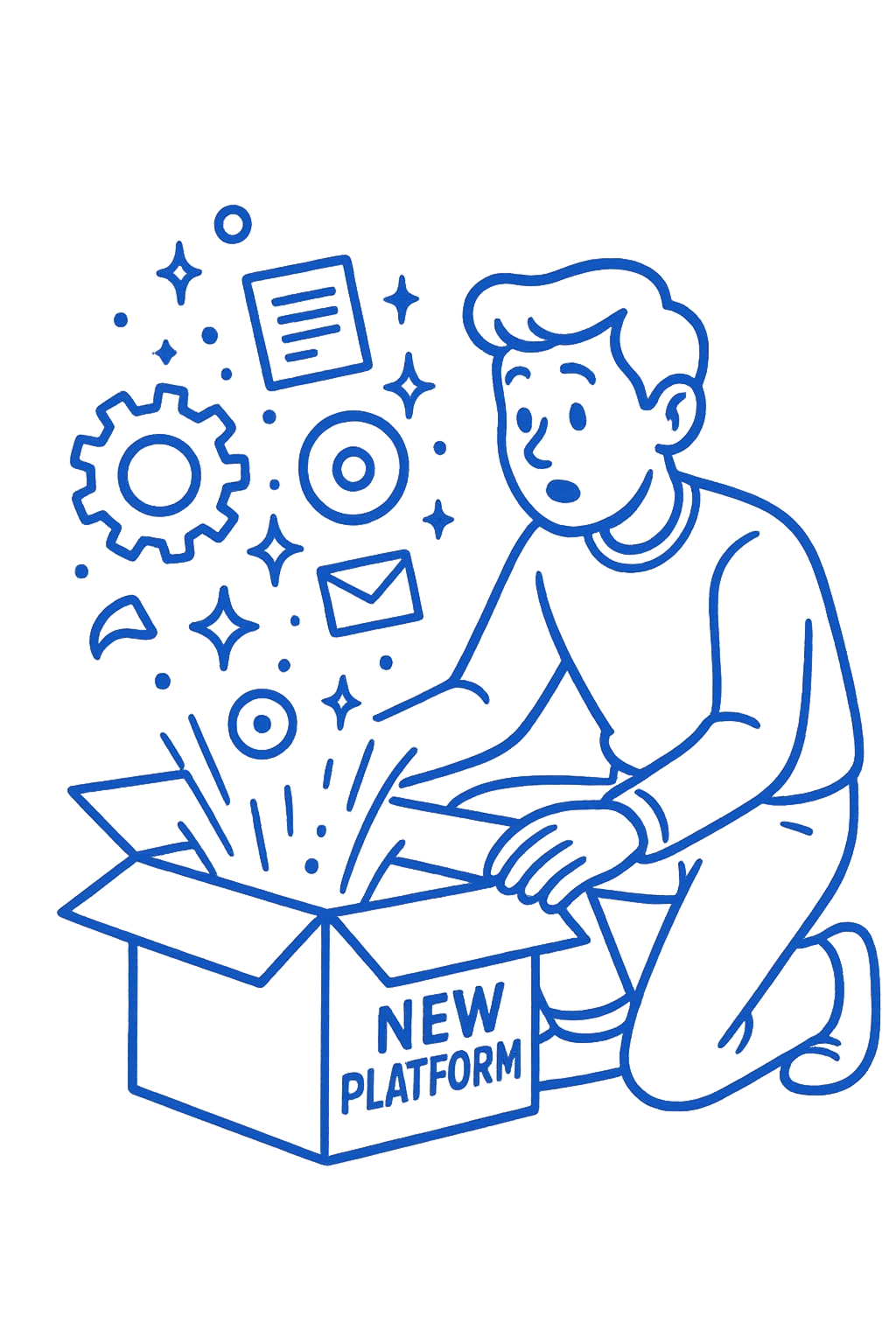
Shifting our UX thinking
This strategic direction necessitated a fundamental shift in how my UX team approaches design. We had to rethink our design process within the framework of an existing, external design system. The core challenge became maximizing flexibility and innovation while meticulously adhering to SLDS guidelines. Our goal was to maintain ADP’s unique service identity and user experience without compromising the benefits of adopting a third-party platform. This involved:
- Deep Dive into SLDS: A thorough understanding of SLDS principles, components, and best practices was essential. My team invested time in mastering the system's capabilities and limitations.
- Strategic Customization: Instead of broad customization, we focused on strategic areas where minor adjustments or intelligent application of SLDS could best reflect ADP's brand and user needs. This often involved thoughtful use of typography, color (within allowed ranges), iconography, and content hierarchy to convey a distinct ADP feel.
- Focus on IA and Interaction Design: With UI component customization limited, our efforts shifted to excelling in information architecture, workflow optimization, and interaction design. We focused on crafting intuitive user flows and clear information presentation, ensuring a seamless and efficient experience for service technicians.
Ultimately, this approach has enabled us to harness the power and scalability of Salesforce's Service Cloud, delivering a robust and stable platform for our service associates, while simultaneously ensuring that the user experience remains uniquely ADP. Our creative problem-solving within the defined constraints can lead to powerful and effective solutions.
Building a Salesforce-aware UX team
To ensure my growing UX team's success in navigating Salesforce's intricate ecosystem and design patterns, I developed a comprehensive Salesforce onboarding program. This program strategically blended publicly available resources with proprietary internal training materials, providing a holistic learning experience:
- Salesforce Documentation – We began by immersing the team in publicly available Salesforce documentation. This foundational step ensured a deep understanding of the platform's core functionalities, terminology, and overarching structure.
- Trailhead Learning Tracks – To master the specifics of Service Cloud functionality and adhere to established design conventions, designers engaged with Trailhead Learning Tracks. These guided paths provided hands-on experience and reinforced best practices for developing within the Salesforce environment.
- ADP UX Onboarding Guides – I supplemented public resources with our proprietary ADP UX Onboarding Guides. These internal guides covered fundamental Salesforce concepts and documented reusable UX patterns specific to The Service Zone.
This multi-faceted approach to onboarding helped to quickly ramp up designers joining the project, equipping them with the necessary knowledge and skills. It also played a vital role in enabling consistent design delivery across a complex and continuously evolving platform.
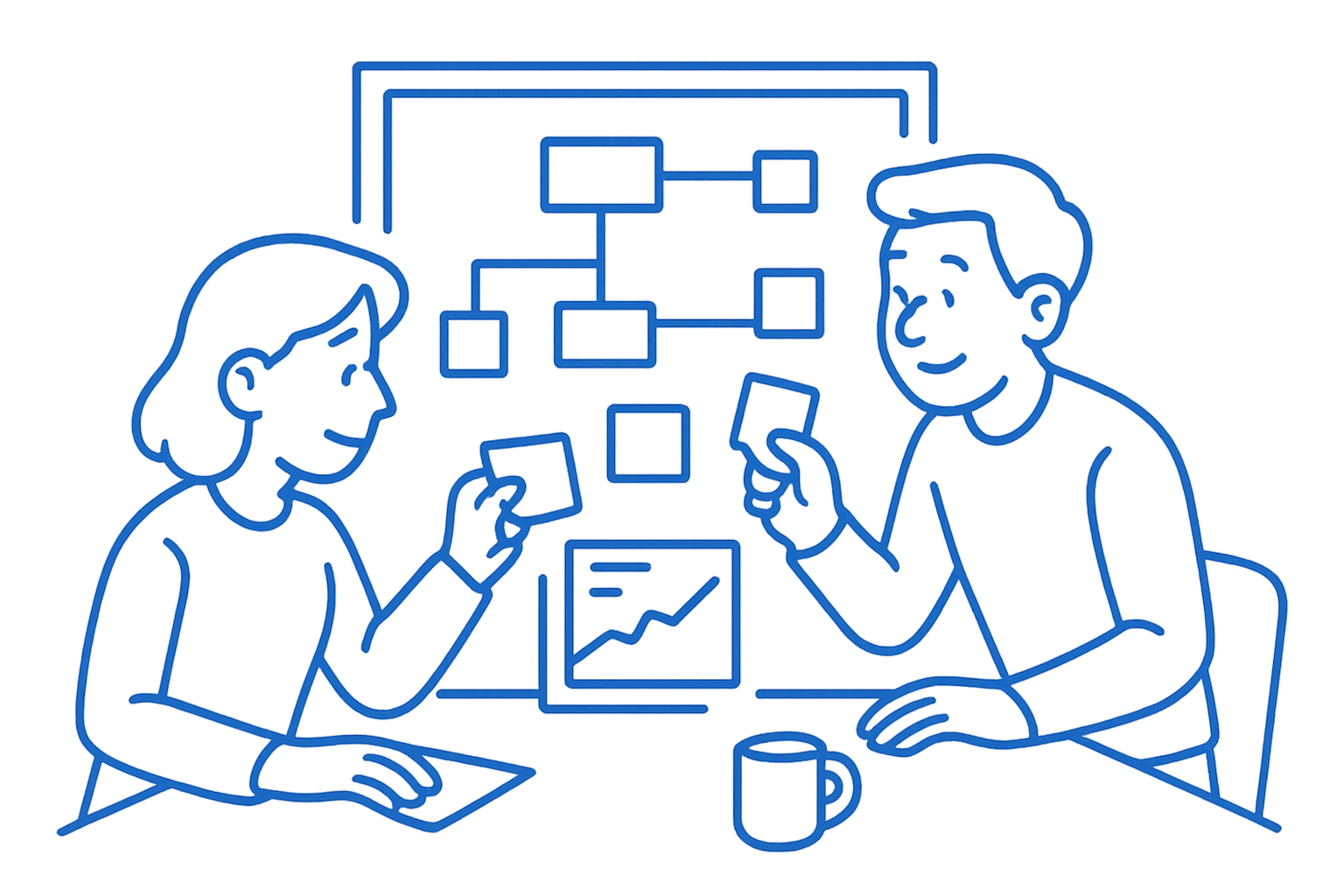
Adapting our team's processes
We modified our existing design process to ensure tight collaboration with product and technical teams. This involved four key stages, each designed to foster a holistic approach to solution development:
- Strategic Discovery – We partner closely with UX Research and Customer Experience to meticulously identify problem areas across ADP's diverse business units. This initial phase is crucial because, as an enterprise-wide solution, The Service Zone needs to be highly scalable and adaptable for both large and small client contexts, addressing a wide range of user needs and business requirements.
- Solution Design – In collaboration with Product Owners and Salesforce Solution Architects, we work to ensure that all proposed solutions are not only feasible from a technical standpoint but also viable from a business perspective and desirable for end-users. This stage involves a continuous balancing act between the overarching UX vision and the practical realities and limitations of the platform.
- Build & QA – Our team's involvement continues throughout the entire build process. We work alongside development teams to provide essential polish and validation, actively working to ensure the fidelity of the implementation and that the final product accurately reflects the intended design and user experience.
- UX Office Hours – This lightweight consultative forum allows triad partners (product, architecture, and UX) to regularly review enhancements, align on best practices, and strategically extend UX influence across distributed teams. Office hours have been a fantastic way to foster ongoing communication and help ensure consistent application of UX principles.
The foundational experience
The transition to Salesforce was an opportunity to completely reimagine the service associate experience from the ground up. We unified disparate tools—case management, customer interactions, and knowledge articles—into a single, integrated workspace.
Enterprise-wide service
Customer interactions, case management, knowledge articles, and other essential tools are now fully integrated, leading to improved efficiency and performance. This empowers our associates with a comprehensive 360-degree view, enabling them to provide clients with more effective service.
More importantly, this is being built as a common Enterprise platform, ensuring consistency across all business units. No matter which business unit a service associate is in, they will be working with a familiar tool.
Relationship management
But business units are unique with specific needs and service models. To support them, we enhance the core experience with tailored tools.
One example is the "My Clients Dashboard," designed for business units where associates are dedicated to specific clients. This dashboard, accessible within The Zone, provides a consolidated view of their book of business.
By integrating data from various source systems, it offers a comprehensive understanding of client health. This empowers our associates to act as trusted partners for our clients, proactively addressing issues before they arise.
Enhancing the experience with AI
We’re weaving advanced AI tools directly into the associate workflow to reduce cognitive load and enhance efficiency.
Case summarization
Generative AI summarization significantly boosts efficiency for service associates. When revisiting a case, associates can quickly gain context by reading a brief overview, ensuring consistent responses for clients.
Our system provides multiple layers of case summarization, offering various levels of detail and a timeline of summarized client interactions. This is powered by Salesforce's built-in Einstein AI, which generates these summaries in near real-time, expanding the range of use cases we can cover.
Call transfers are a prime example. Previously, clients would have to repeat information when transferred to a specialist. Now, when an associate picks up a transferred call in The Service Zone, a brief GenAI summary appears on screen, providing immediate context. This not only helps associates resolve cases faster but also eliminates customer frustration from repeating themselves.
Slack Swarming + GenAI summaries
Slack Swarming offers our associates a streamlined approach to resolving complex issues, minimizing disruptions to their workflow.
Through Slack Swarming, associates can initiate a Slack thread directly from within the case they are working on, enabling them to seek assistance from colleagues. These messages are visible in The Zone and simultaneously delivered to associates via Slack, ensuring minimal workflow interruption.
A key benefit is that the discussion thread is linked to the case in The Zone. Furthermore, we leverage GenAI to summarize the discussion and its outcome, providing a concise and readily available reference for future use.
Service Assist
Service Assist is a valuable generative AI tool designed to help associates address complex client issues during interactions. It analyzes the context of a conversation to understand client needs and, with a single click, searches our Knowledge Articles for relevant information. It then generates a concise response that associates can copy and paste to clients, enabling them to respond quickly and confidently, even when they lack specific expertise.
This technology is powered by Salesforce’s Service Cloud and Data Cloud, which consolidate and standardize our data. Databricks is then used to create and train an AI model that processes conversation transcripts. This allows Service Assist to intelligently generate responses using our internal knowledge base.
Currently, Service Assist is being piloted with our Chat associates. However, its underlying technology is channel-agnostic. As long as a transcript is available, Service Assist can generate responses. With real-time transcription now available for voice calls, we are planning to expand this feature to voice agents as soon as possible. In the future, Service Assist could also be extended to email and social media direct messages.
Agentic AI
Agentforce is an AI-powered assistant designed to streamline service operations. It can search data both within its platform and on the internet, draft communications, and perform actions within The Service Zone, such as editing cases or other records.
Consider a real-life scenario: an associate was assisting a client over the phone whose issue required referencing IRS documentation on J-2 Visas. Anyone who has attempted to locate specific information on a US government website understands the challenge involved. Placing a client on hold to navigate the complexities of the IRS website for a "needle in a haystack" search does not provide an optimal service experience.
Instead, the associate can simply query Agentforce. With a straightforward request, Agentforce accesses the IRS website, identifies the relevant resource, and provides a direct link. This allows the associate to retrieve necessary information much more efficiently, reducing frustration for both parties.
This capability is just the beginning. Agentforce is currently in pilot as an open-ended chatbot, with plans to tailor its experience for common use cases. These include case prioritization, chat and email translation, and client sentiment analysis.
The Results
Through thoughtful, user-centered design and close collaboration with Salesforce and ADP’s engineering teams, we’re shaping a platform that elevates both employee efficiency and client experience.
Our goal isn’t just to make service tools easier to use–it’s to transform how service feels at ADP: faster, smarter, and more human-centered. With The Service Zone, we're laying the foundation to achieve that goal